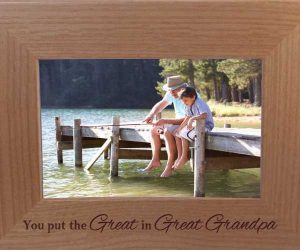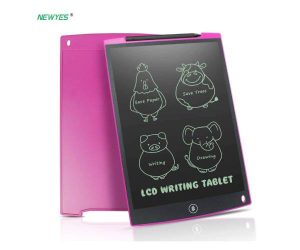USB LED Clock Fan

Set the hour hand: Hold the on/off button to set the hour hand The clock will spin clockwise, release the button just before the correct hour.
- Gently adjust the flexible neck for cool air position anywhere you wish.
- Super compact and lightweight.
- Powered by USB port, no external power supply required.
- Durable soft fan blade for safe use.
- No dirve, plug and play.
- Convenient on / off switch. The. The clock keeps the time off when the switch is off and setting the time is very easy.
How to set the time :
- Plug in a USB port and turn on / off the switch to turn on the fan and activate the clock display
- Press and hold the on / off button until the hand starts burning for 2 minutes
- Setting the minute hand: Once the hour is set, the minute hand will flash, click the on / off button to move the minute hand forward at the right time.
- Leave for 6 seconds and the time is set